Search topic…
Search topic…
Search topic…
Search topic…
How to Schedule Youtube Video for later
Go to Publish Section after creating the video and Click on the pen icon.
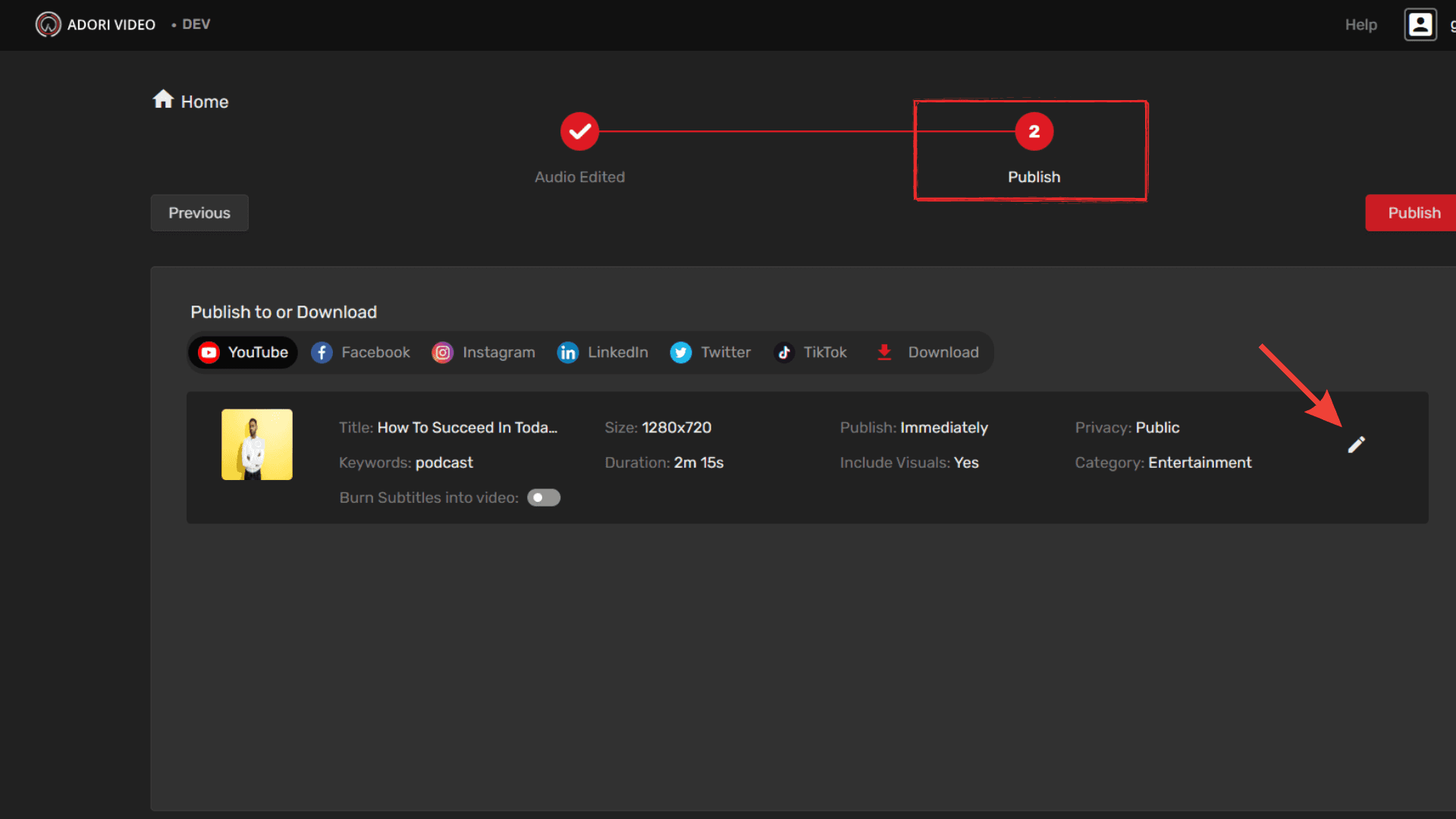
It will open up the YouTube settings, In the bottom-right section, turn on the Schedule button.
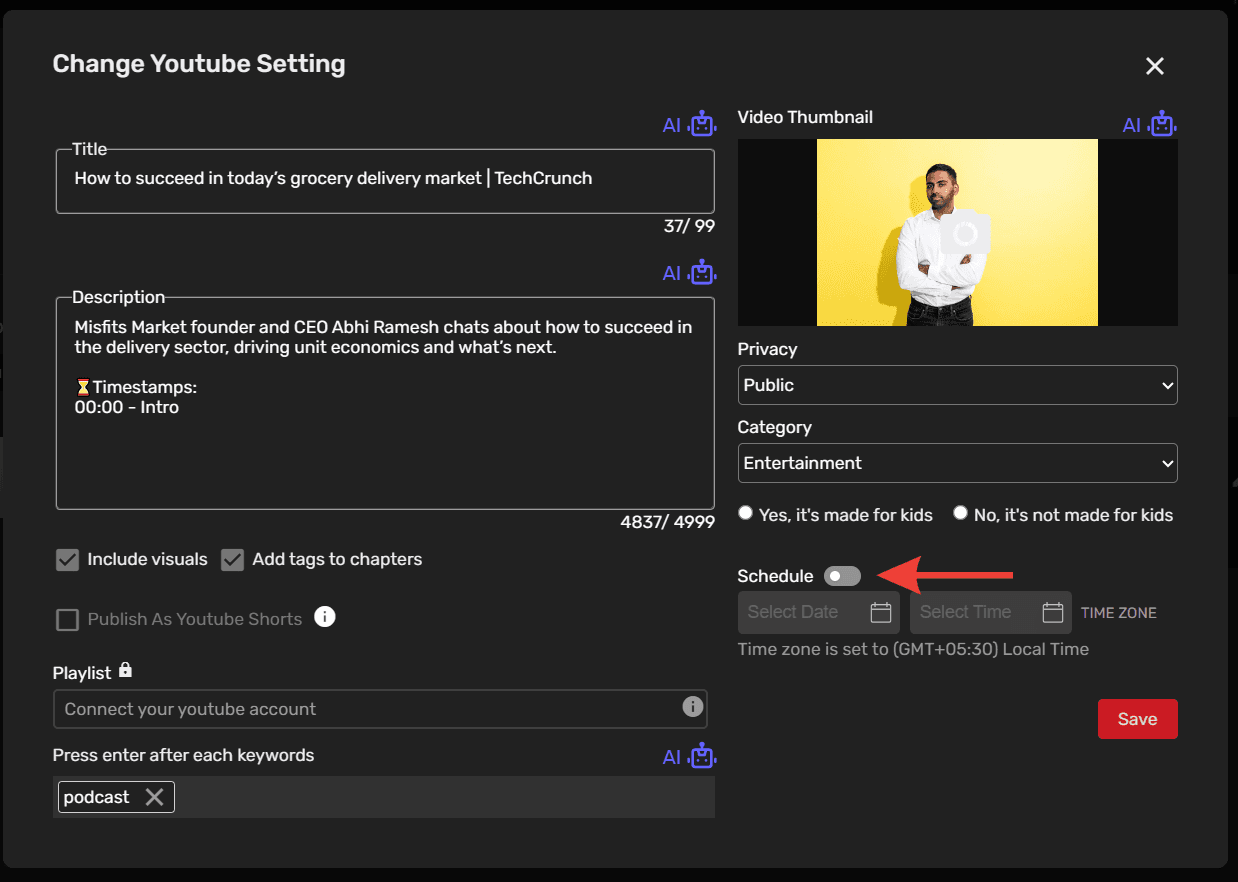
Select the date and time to schedule the posting of your video.
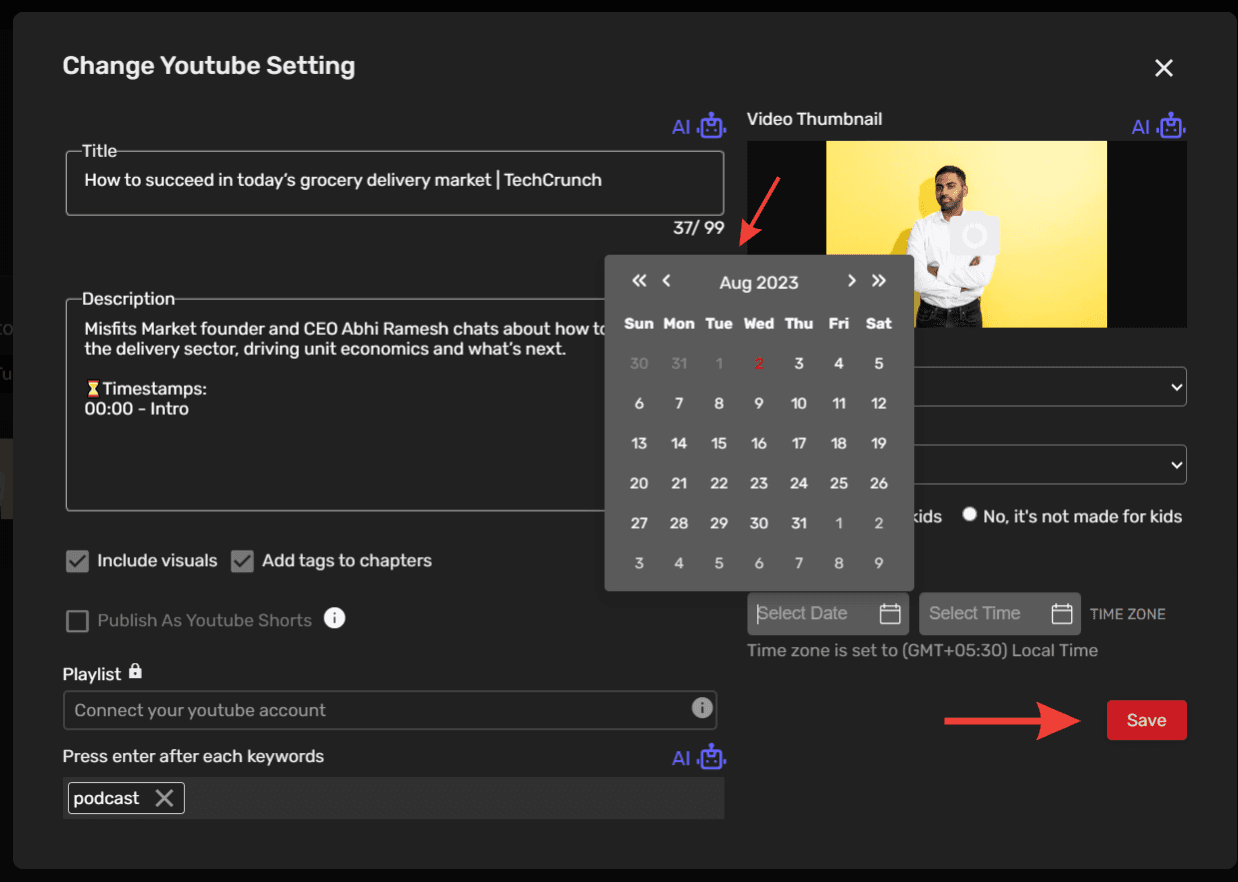
Click on Save, and That’s it.