How to Effortlessly Convert Your Blog Posts into Engaging Videos with AI
Blog to Video
5 Min Read
Introduction
Today video content has emerged as the undisputed champion of engagement. While blog posts remain valuable for in-depth information, transforming that written content into compelling videos can dramatically extend your reach and impact. This comprehensive guide will walk you through the process of converting your blog posts into engaging videos using AI tools, making what once required professional video production skills accessible to everyone.
Why Transform Blog Posts into Videos?
The statistics speak for themselves: according to a 2024 Digital Marketing Trends report by MarketScope Research, videos generate 1200% more shares than text and images combined (MarketScope Research, 2024). The same study found that viewers retain 95% of a message when watching it in video format, compared to just 10% when reading text.
The business impact is equally compelling. The Content Marketing Institute's 2024 Video Marketing Survey revealed that companies using video in their content strategy saw an average 49% faster revenue growth compared to non-video users (Content Marketing Institute, 2024). This significant difference illustrates why transforming existing blog content into video format has become a strategic priority for content marketers.
Google's latest algorithm updates have also increasingly prioritized multimedia content. According to SEO Analytics Platform's 2024 SERP Analysis Report, pages featuring videos alongside text content rank on average 53% higher than text-only pages for the same keywords (SEO Analytics Platform, 2024).
Preparing Your Blog Post for Video Transformation
Not all blog posts are created equal when it comes to video potential. When preparing your blog for video transformation, consider these practical steps:
Identify high-potential content: Blog posts with strong visual elements, step-by-step instructions, or compelling stories make excellent video candidates.
Create a segmented structure: Break your content into distinct sections that can become video chapters or segments. Segmented educational videos typically have better completion rates than unstructured content.
Highlight key points: Identify the most important takeaways that deserve visual emphasis in your video.
Develop a narrative flow: Adapt your written content into a conversational script that feels natural when spoken aloud.
Consider visual opportunities: Note places where charts, animations, or demonstrations could enhance understanding.
Choosing the Right AI Video Creation Tools
The AI video creation market has exploded in recent years with numerous solutions available for content creators of all skill levels.
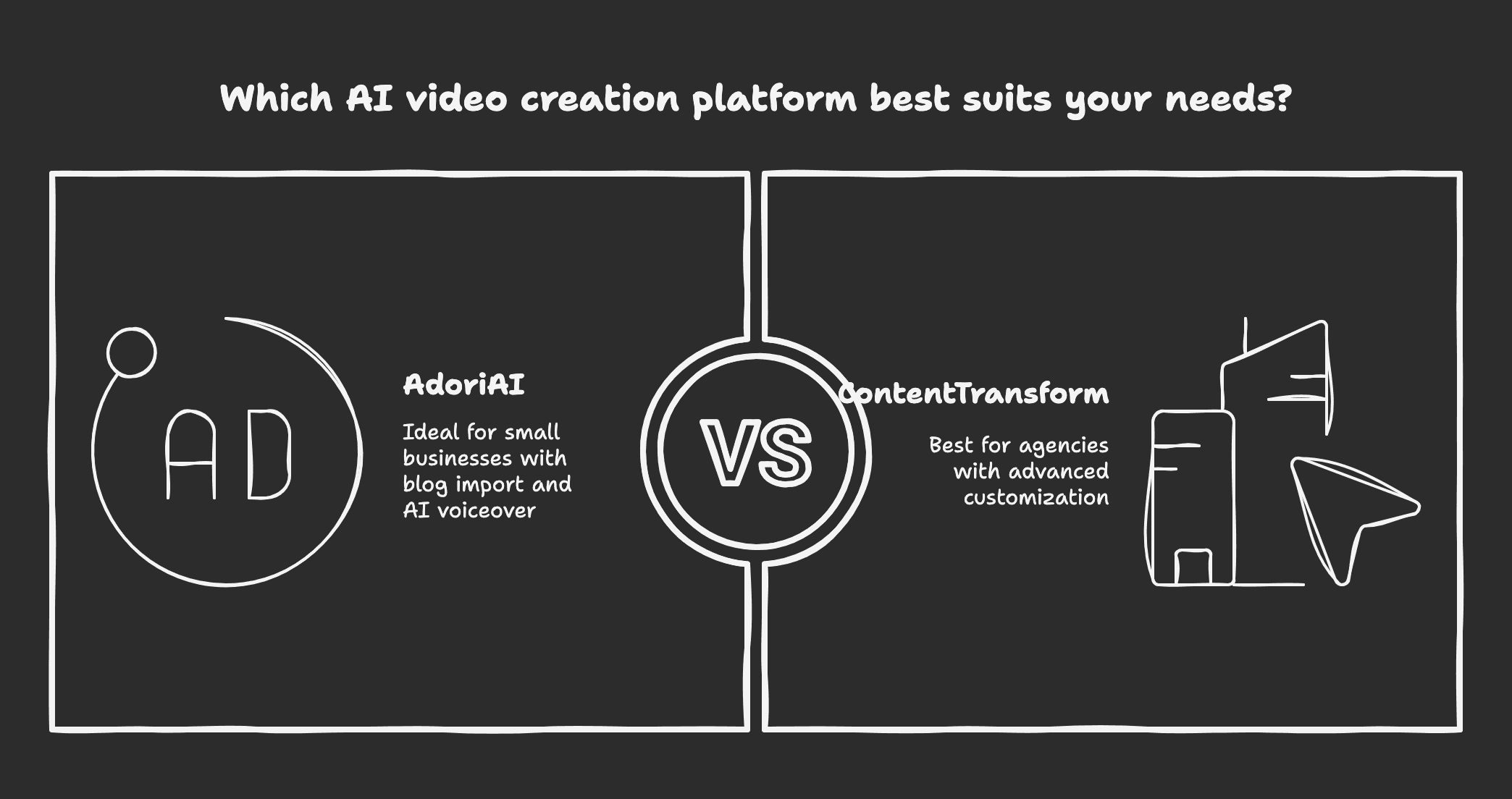
Several platforms have emerged as leaders in the Blog-to-video transformation space:
Platform | Key Features | Price Range | Best For |
|---|---|---|---|
Blog import, 50+ templates, AI voiceover in 30 languages | $0-12/month | Creators | |
ContentTransform | PDF/article conversion, customization | $29-199/month | Agencies |
StoryVisual | Integration with WordPress, automated publishing | $39-149/month | Content marketers |
PodcastVidify | Audio-to-video transformation, automated captions | $25-119/month | Podcasters |
When selecting a platform, consider your specific needs, technical comfort level, and budget. Many platforms offer free trials that allow you to test their features before committing to a subscription.
Step-by-Step Video Creation Process
Let's walk through the process of transforming a blog post into a video using AdoriAI tools:
Import your content: Most AI video platforms allow direct import of blog URLs or text pasting. The best platforms can automatically identify key points and create scene suggestions from your content.

Select a template: Choose a template that matches your brand aesthetic and content type. Consistent visual styling across content types increases brand recognition and professionalism.

Add voiceover: You can use AI-generated voices or upload your own recording. While human voiceovers add a personal touch, today's AI voices offer impressive quality and natural intonation.

Incorporate visuals: Add relevant stock footage, animations, or custom graphics. Videos with dynamic visual changes maintain viewer attention more effectively than static presentations.

Add music and sound effects: Appropriate background music can increase emotional connection with your content. Most platforms offer royalty-free music libraries.

Review and edit: Make necessary adjustments to timing, transitions, and visual elements.
Optimizing Your Videos for Maximum Engagement
Once you've created your video, optimization is key to maximizing engagement:
Video length: For most social platforms and marketing purposes, shorter videos perform better. Aim for 1-2 minutes when possible, though educational content may require more time.
Thumbnails: Custom thumbnails with human faces or clear text overlays tend to generate higher click-through rates. Avoid misleading thumbnails that don't represent your actual content.
Captions: Always include captions for accessibility and to accommodate viewers watching without sound. Many platforms offer automatic caption generation.
Keywords: Include targeted keywords in your video title, description, and tags. This helps your content get discovered in search results.
Calls-to-action: Every video should include a clear next step for viewers, whether that's subscribing to your channel, visiting your website, or downloading a resource.
Distribution Strategy for Your Video Content
Creating great videos is only half the battle – distributing them effectively is equally important:
Cross-platform approach: Share your videos across multiple platforms to maximize reach. Different platforms may require format adjustments (square for Instagram, vertical for TikTok, etc.).
Optimal posting times: Research the best times to post on each platform based on your audience's typical online behavior.
Blog integration: Embed your videos in related blog posts to enhance the user experience and increase time on page.
Email inclusion: Including video thumbnails in email campaigns can significantly increase click-through rates.
Measuring Success and Iterating
For effective performance measurement, focus on these key metrics:
View count: Basic measurement of reach
Engagement rate: How long viewers watch (look for patterns where viewers drop off)
Conversion rate: Viewers who take desired actions
Social sharing rate: How often your videos are shared
Content creators should aim for continuous improvement through testing and iteration. Try different video lengths, styles, voice tones, and music to see what resonates best with your audience.
Advanced Tips for Power Users
For content creators looking to take their video transformation strategy to the next level:
Consistent branding: Maintain visual consistency across all your videos through intro/outro sequences, color schemes, and fonts.
Video series: Consider organizing related blog content into themed video series to encourage repeat viewership.
Batch processing: Create multiple videos in a single production session to improve efficiency and maintain consistent quality.
Multilingual versions: Expand your audience by creating versions of your videos in multiple languages.
Conclusion
Transforming blog posts into engaging videos represents one of the most effective content optimization strategies available today. With tools like AdoriAI making the process increasingly accessible, content creators of all skill levels can leverage their existing written assets to capture the attention of video-first audiences.
By following the guidelines in this article and starting with your most promising blog content, you can significantly increase your content's reach and impact. As AI video technology continues to evolve, the barriers to creating professional-quality video content will continue to fall, making now the perfect time to incorporate video into your content strategy.
Join our newsletter list
Sign up to get the most recent blog articles in your email every week.








